Nikon cameras provide a Color Space setting in the Photo Shooting Menu (or Shooting Menu in older Nikons. The menu path is: Photo Shooting Menu > Color Space. In the Color Space setting you will find two available choices, sRGB and Adobe RGB. Many photographers have wondered if they need to change to a different color space. Does it really matter? Which color space is best? What if I shoot RAW files, does color space matter then? Let’s look into this a little and see if you can then make a better choice about which color space you will use in the future (hint: you probably need to use both at different times).
What is a Color Space?
A color space is an agreed upon standard for a certain range of color capturing capability. Your camera captures colors when you take a picture and then you send those pictures to various devices and places. The color space is used to map the colors in your images to things like home inkjet printers, superstore kiosk picture printers, commercial digital printers (CMYK process), HDTVs, computer monitors, smart phones and tablets, and various other devices. It helps the device understand how much color capacity is within your images so that it can display or print them accurately.
Figure 1.0: Color space graphs
There is a color space used by the graphics industry called CIELAB, which approximates the color range of human vision (figure 1.0). Your camera’s Adobe RGB color space covers about 50 percent of the CIELAB color space, whereas the camera’s sRGB color space covers only about 35 percent. In other words, Adobe RGB has a wider “gamut.” That means Adobe RGB gives your images access to significantly higher levels of color, especially cyans and greens.
An important consideration for those who will be sending their work to companies that do commercial digital printing—such as book and magazine publishers—is that Adobe RGB maps very well to the CMYK offset printing process used by commercial presses (digital and offset). If you are shooting commercial work, you may want to seriously consider Adobe RGB if you want your images to look their best in print.
Stock photography shooters are nearly always required to shoot with Adobe RGB because their images are often destined for printing in books and magazines.
For home use, such as printing on personal inkjet printers, posting images on the web, and printing images at the local superstore, the sRGB color space is usually best.
Once a JPEG file is created, in-camera or in-computer, the color gamut for both Adobe RGB and sRGB is compressed into the same number of color levels. A JPEG has only 256 levels for each of its red, green, and blue (RGB) channels. However, since Adobe RGB takes its colors from a wider spectrum, you will have a better representation of reality when there are lots of colors in your image.
The only problem is that most non-commercial devices and places expect the sRGB color space because of the millions of point-and-shoot digital camera users over the years (including most smart phones) that have been using sRGB for their color space. That’s why sRGB is preferred for non-commercial use because non-commercial devices are not prepared to deal with Adobe RGB and will display or print Adobe RGB images with less brilliance.
Basically, if you are a commercial photographer whose work will end up in magazines and books, you should ask those who accept your images which color space they would prefer. Commercial printers will always desire Adobe RGB because the colors map better to the commercial CMYK (Cyan, Magenta, Yellow, and Black) printing process. In fact, back in the good old days, one of the reasons Adobe RGB was developed was to map the colors to CMYK for offset printing. New commercial digital printers still use that CMYK process so Adobe RGB works better for them. sRGB does not map well to CMYK, which degrades the output. Commercial places will accept your sRGB images, often without comment because so many people submit in sRGB; however, just be aware that you are probably degrading how your images look in print, when they have a lot of color gradations.
What About Shooting in NEF (RAW) Format?
When shooting in NEF (RAW), the Color space setting is just a convenience for initial display in your computer before the RAW file is converted to another format, such as JPEG. A RAW file’s Color space can be changed after the fact to Adobe RGB, sRGB, or another Color space if one is available in your RAW conversion software.
To simplify your RAW workflow, you still may want to consider using Adobe RGB so that you don’t have to add Color space conversion to the tasks you must perform for RAW conversion. If you’re a commercial shooter, just leave your camera set to Adobe RGB for convenience. Again, it really doesn’t matter when you are shooting in NEF (RAW) format because the Color space can easily be changed after the fact in post-processing, with no damage to the image. If you are a RAW shooter and regularly post-process your images, you should consider using Adobe RGB, just for convenience.
There are some drawbacks to using Adobe RGB, though, for non-commercial photographers. The sRGB color space is widely used in home printing and display devices. Even many local labs print using sRGB because so many point-and-shoot digital camera users bring their pictures to them in that format. If you try to print directly to some inkjet printers using the Adobe RGB color space, the colors may not be as brilliant as with sRGB because many inkjets are designed for home printing and sRGB. For Internet usage, such as for posting images on social media, sRGB is the expected norm and may make more saturated-looking JPEG images on most computer monitors and smart devices.
JPEG and TIFF Shooters Be Aware of This
For JPEG or TIFF shooters, it is much more critical that the best Color space setting is used because once the image is made, the color space cannot be changed. Yes, you can modify and resave a JPEG file, changing its color balance somewhat, but that lowers the quality of a JPEG image from re-compression losses, and it is hard to get a good color balance when major changes of that type are made. If you are shooting JPEG, get it exactly right when you take the picture and your images will be much better. JPEGs are not really designed for heavy post-processing—they should be considered a final product. If you really want to modify your images after the fact, learn how to process RAW files instead.
If you are shooting JPEG images for money, such as for stock images, or magazine and book printing, most places expect that you’ll be using Adobe RGB. It has a wider gamut of colors, so it’s the quality standard for commercial printing.
Technical Note: If you print to devices that do not support color management, use ExifPrint, or print directly on some household printers or at some superstore kiosk printers, the print’s colors may not be as vivid when using Adobe RGB. JPEG pictures taken in Adobe RGB color space are DCF compliant. Applications and devices that support the DCF protocol will select the correct color space automatically. If you shoot in TIFF, the camera will imbed an ICC color profile when you shoot in Adobe RGB. Applications and devices that support color management will automatically select the correct color space setting when using the TIFF file. It is a good idea to familiarize yourself with the capabilities of the device you are about to use so you can determine its color space capabilities. Nikon Capture NX-D software automatically selects the correct color space when opening your pictures.
Settings Recommendation: I use Adobe RGB most of the time because I shoot a lot of nature with a wide range of color and I don’t want to change color spaces later on in final RAW to JPEG conversion. I want color that’s as accurate as my camera will give me. Adobe RGB has a wider range of colors, so it can be more accurate when a wide range of colors is present in your subject.
If you are shooting Optimal quality JPEGs (e.g., JPEG fine★) for commercial purposes, I would still carefully consider using Adobe RGB. Even with a JPEG’s more limited color capacity, the colors in the JPEG represent a broader range of color when you use Adobe RGB.
However, if you are just shooting JPEG snapshots or movies, there is no need to worry about this. Leave the camera set to sRGB and have fun.
Keep on capturing time…
Darrell Young
Darrell Young is an active member of the Nikonians User Community, Nikon Professional Services (NPS), Professional Photographers of America (PPA), North American Nature Photography Association (NANPA), and the author of 24 photography books from NikoniansPress and Picture and Pen Press, through Rocky Nook. You may review a few of Darrell’s Nikon books here. He has been an avid photographer since 1968 when his mother gave him a Brownie Hawkeye camera.
This website was created to support the readers of his educational books, photography students, and clients. Visitors to this website will find articles and reviews designed to inform, teach, and help you enjoy your photographic journey.
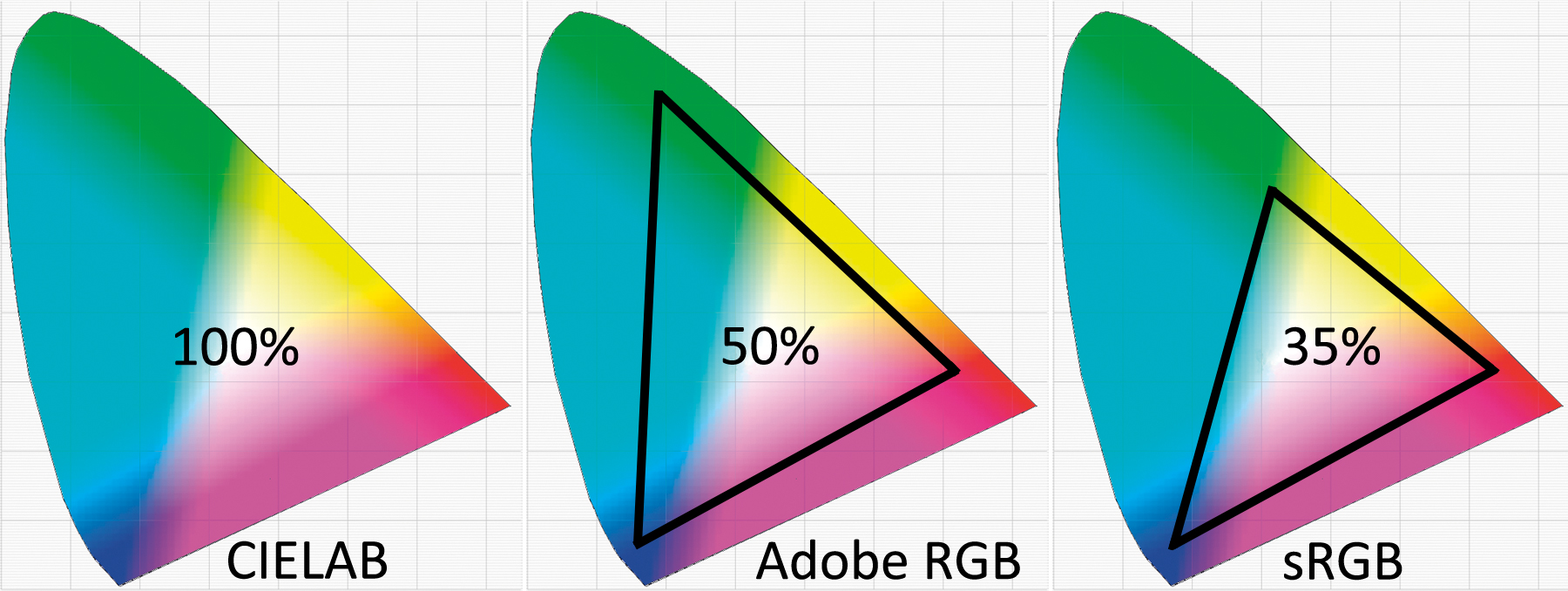

What about ProPhotoRGB?
I’m hoping Nikon one day gives us an even broader color space. ProPhotoRGB is a good one, covering significantly more of CIELAB than AdobeRGB.
Very good article, Darrell. You presented a complex area in a very clear and simple manner.
Just a couple of thoughts that may add value for some. Most of the upper end home printers from Epson and Canon can print well beyond sRGB and beyond AdobeRGB. If you have an inkset with 7-10 inks or more from these companies, you can and should use AdobeRGB or even ProPhotoRGB which has a wider gamut.
One wrinkle in the RAW image color space is when you need to shoot RAW + JPEG for immediate use. This past weekend I shot an event and needed to show a slide show of images from the day immediately after the event. This included the good, the bad, and the ugly straight from the camera with no time for processing of any type – not even import presets or import batch settings. In this scenario, I chose sRGB for the camera setting. This one setting is applied to both RAW and JPEG files in the camera. The RAW file can be changed later as Darrell points out, but the JPEG cannot be changed and needed to be used immediately straight from the camera, so sRGB was appropriate for the projector I used.
Thanks for the good points, Eric!
Great article, I post process my images, Adobe RGB works great for me. I use On1 photo raw, what you think of this converter, my results are better with it than the adobe raw.
Thanks
Javed Rassi
Thank you Darrell for finally describing this subject in a language I can clearly understand.